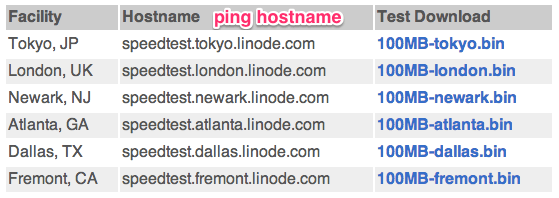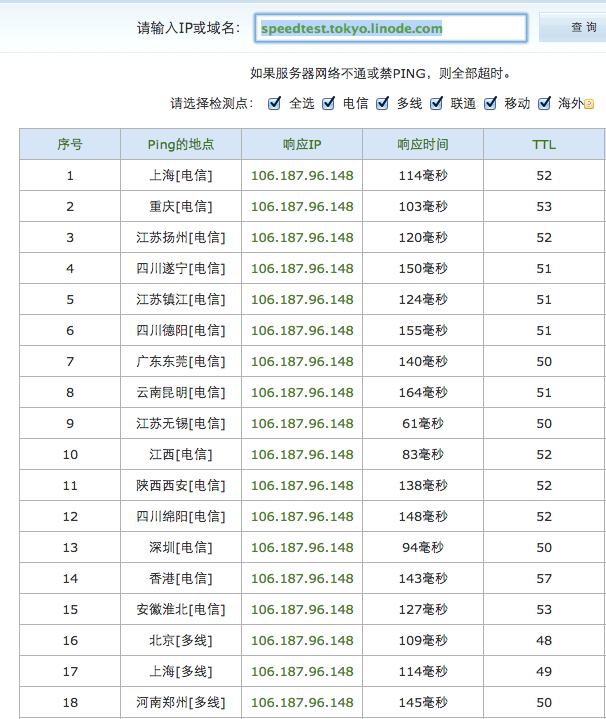对于服务器的选择,速度是首要考量因素。
而服务器的速度,主要又是面向使用者来说的,包括所有者和客户。
下面将详细介绍Linode机房选择的经验以及如何进行机房迁移。
- 访问 Linode的官方测速链接,在常用网络实际测试下载速度,以及获取ping值(一般在150ms以下为佳)
- 在测试ping值的网站中输入hostname(如日本speedtest.tokyo.linode.com),重点观察客户所在区域的表现。
下面是以东京为例的测试结果:
综合1和2,一般就能全面的获得量化的速度数据,再做出最佳的机房选择。
而对于已选择机房的用户,如果不满意当前机房,也可以随时更换机房,这里有一些经验分享一下。
- 怎么更换:
登陆 Linode 后台-> Get Help -> Customer Support -> Open New Ticket,说明下想更换机房,甚至不需要理由,客服就会给你操作。
大概10分钟内,客服就会回复,按照提示,打开linode后台dashboard,关机,然后点击migrate的按钮完成迁移机房。
填写如下内容:I want to migrate my vps from tokyo to fremont
将收到如下回复:
Hello, Your migration to the Fremont datacenter has been configured. Please log into the Linode Manager, shut down, and click the migrate button to move to your new server. Your disk images will be moved with you. The migration should take approximately 10-15 minutes per gigabyte of data to complete. Please note that any existing backups for this Linode will be purged and will not be recoverable after you initiate the migration. Your new IP address(es) are: xxxxxxx We ask that you begin this migration within 24 hours and let us know when it is complete.
Thanks in advance! - 整个迁移时间,需要视你的磁盘大小而定,迁移的速度不快(10-15分钟才能完成1G),48G的空间需要6-7小时才能完成,大半天就过去了。
- 这里有一个小技巧可以提升速度:迁移之前可以先看下数据占用的大小,重新resize一下硬盘,再迁移会稍快一些;另外,如果对于数据恢复不麻烦甚至还未进行网站部署的用户,可以直接rebuild一个最小空间的系统,这样就可以大大减少迁移的时间成本。